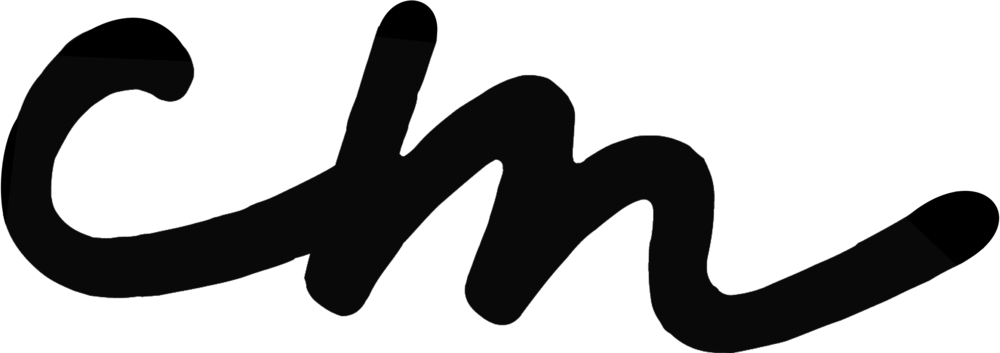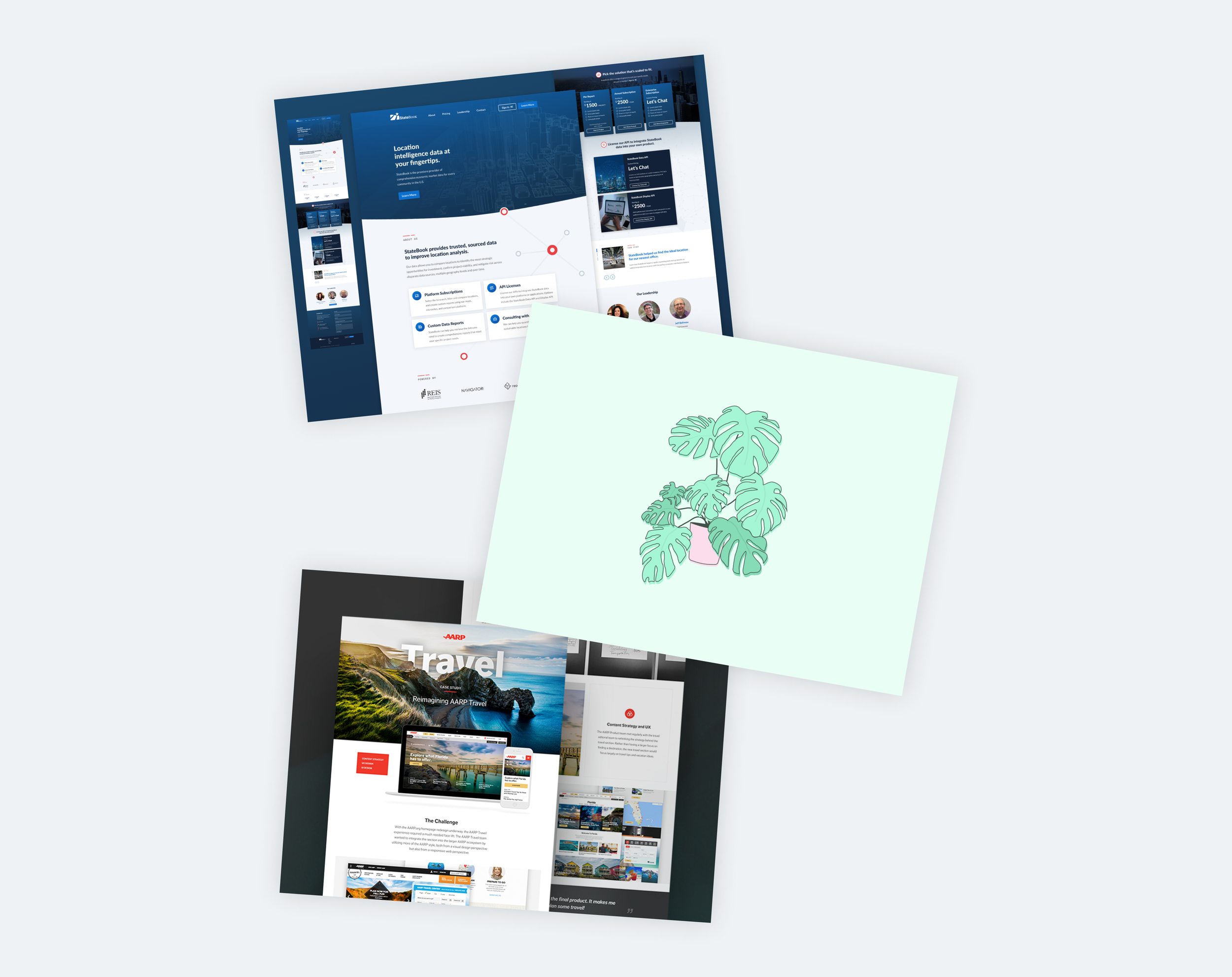Events Menu Planner
Roles: User Experience, Visual Design, Prototyping
Shift7 Digital (formerly Siteworx)
A major international hotel chain business unit approached Shift7 Digital (formerly Siteworx) to help bring their idea for a major event planning product to life. The "Events Menu" portal focuses on the complicated processes that event planners have to go through to create event menus, and then subsequently purchase those food and beverage items through the respective hotel location. The ask was to help create a clickable prototype suitable for user testing, as well as for circulation within the business to get leadership buy-in before fully investing in product design and development.
Ideation and Wireframing
Our design team worked tirelessly with the business unit on defining the product's main goals. This product was completely new–we were starting from the ground up. All throughout the design process, we continued to help refine the product requirements, providing new insights that our client hadn't given thought to.
Wireframes
I was tasked with putting together one of the two concepts that our team was going to present to the client. My version was going to provide each hotel location space for marketing content on their respective pages, while also remaining true to the product's goal of making it super simple for users to create event menus.
The wireframes consisted of
a landing page
a grid page for menu types that the user can drill down through to make menu item selections in a card format
various modal views for the user interacting with and adding menu items to their menus
a listing page for menus created by the user
a detail page for a user's event menu
Wireframe of the menu item card UI
At it's core, the Events Menu product aims to get users browsing through a hotel's vast array of menu options quickly. My concept focused heavily on displaying menu items in a functional card design, and providing the user a quick way to made detailed selections without having to leave the overall browse experience to finalize their selections. Finalizing selections occurs in a modal, and after confirmation, the user is back browsing for more items.
Color Composites and Prototyping
While, inevitably, we were still finalizing some pesky requirements into the visual design phase, we were able to apply general design styles from the client's main site into this new product. Most of the product's vibrant colors would come from the menu photography. Otherwise, the user interface itself was kept simple, light, and clean.
Color composites
While landing pages included lots of photography for the main menu items, specific menu item cards and event menus themselves would be predominately text based. Thus, it was important to keep legibility at the forefront of the design decisions–too much text too close together would be too hard to read.
All Menu Options page (left) and a user's Event Menu page (right)
Breakfast section has been selected on the All Menu Options page
"The Waterfront" pre-planned menu page
In the end, each version that our design team worked on were delivered as clickable prototypes using InVision. We used hotspots and endless visual design states to create a prototype that our client would use for user testing, and then ideally, for buy-in from the rest of the company for their product idea.
Clickable prototype created in InVision
Resume
Dribbble Profile